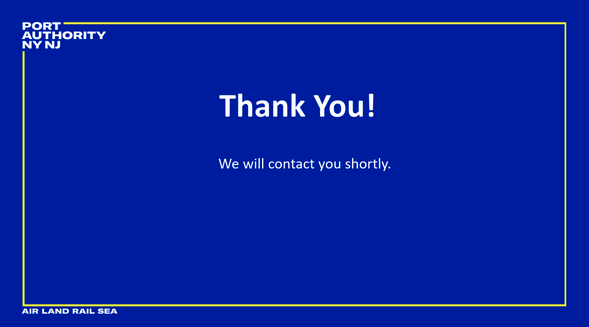REQUESTED BY:
This first block of information tells us who is completing the form and submitting the request. All fields are required and must be completed.
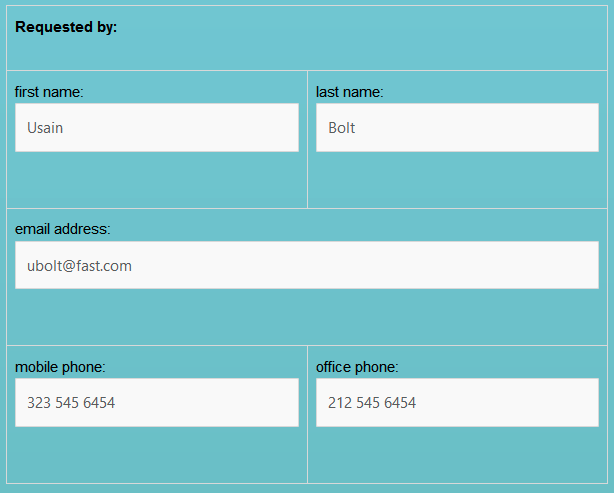

EVENT TITLE:
Tell us the name of your event.
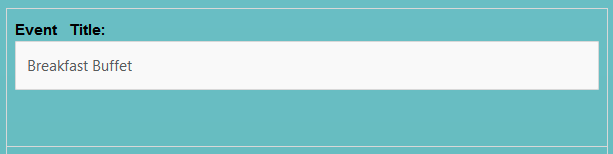

EVENT DATE: START TIME: END TIME:
Use the date and time pickers to specify dates and time or just type it in.
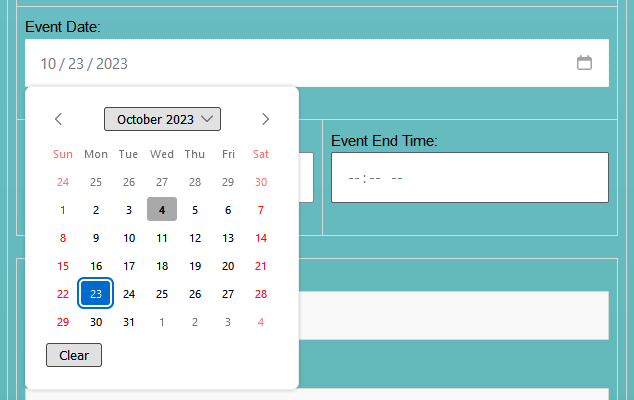

EVENT ADDRESS:
Specify the exact address where the event is to take place. It is very important to include a zip code and the room number when applicable.
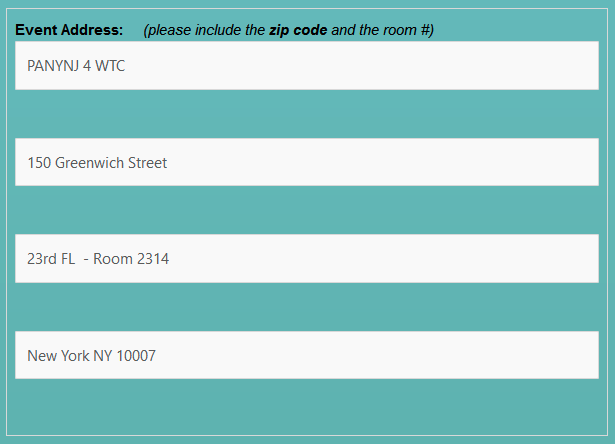

EVENT LOCATION CONTACT:
It is imperative to provide a liaison for the AV-Tech on location in the event that questions or issues needing clarification arise.
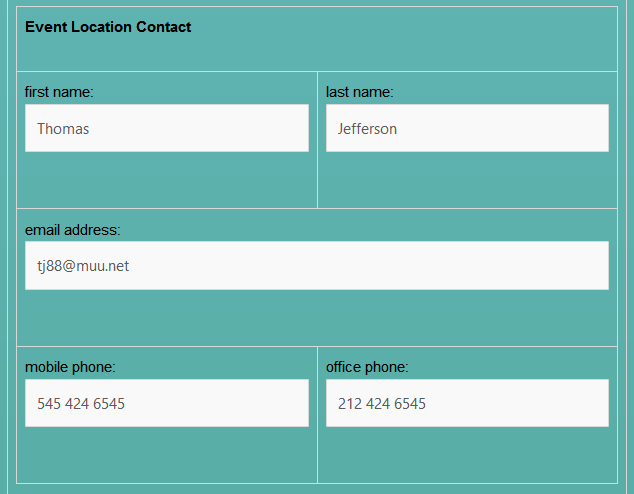

TECH’S TASK Description:
A simple clear statement of what you want us to do.
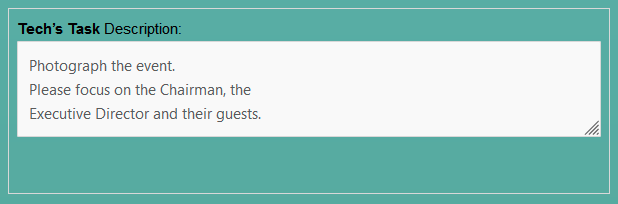

DELIVERABLES:
What should we deliver to complete the task?
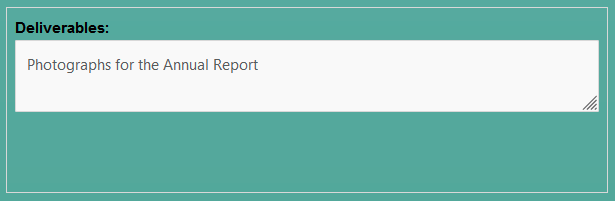

DELIVERY METHOD:
Specify how you would like to receive the requested files or service. This could range from Hands-on location service, files on a usb-drive that you provide or an Email with a link to the files.
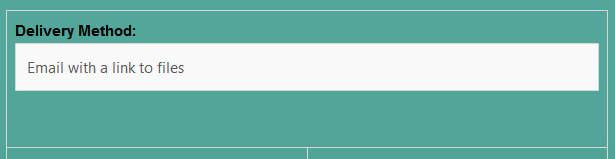

DELIVERY DATE & TIME:
Use the date and time pickers to indicate an acceptable delivery date and time or just type in the values.
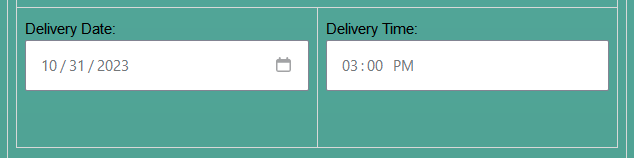

DELIVER TO:
It is very important that you specify who the deliverables go to.
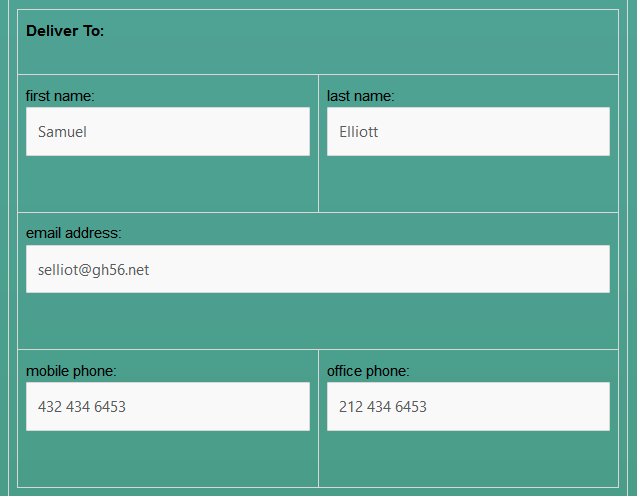

NOTES:
If you have important information that we should be aware of you can type them in here.
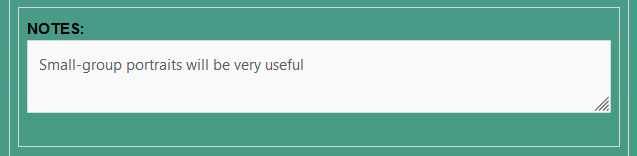

FILE ATTACHMENT:
If you have a .jpg, .doc, .png or .pdf file, that provides added information about this assignment, you can upload them with your request.
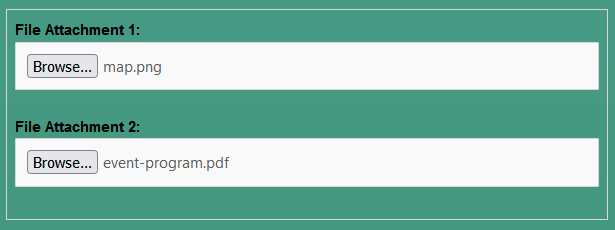

SUBMIT:
We strongly recommend that you do a quick top to bottom review of the information you have input. Check for completeness and information accuracy before you click submit.


SUCCESS:
When the submitted form goes through, the screen will display a very clear THANK YOU! before redirecting to the Home Page.